Boeing 737-800
This tutorial shows how the user can build a conventional aircraft and analyze its performance over the course of a mission. The focus is on providing general information that can apply to setup for a variety of vehicles.
Running the Tutorial File:
Before jumping into the code, it is important to make sure that your installation is working properly. To do this, we start by running the tutorial file.
- Locate the tutorial file, titled "tut_mission_B737_800.py". If you are using an IDE, open the file there. Otherwise, navigate to the containing folder in the command line.
- Run the file in your IDE or if in the command line use the command Note that depending on your system settings you may need to use "python3" or another command instead. Remember that SUAVE is only compatible with Python 3.
python tut_mission_B737_800.py - Review the plots that are generated. If everything is running properly, you should have several performance plots and matching .pdf and .png files in your tutorial directory. If you have trouble with this step, first check the installation instructions and then refer to the forum with any questions.
Collecting Information on the Chosen Vehicle:
For this tutorial, we will be analyzing a Boeing 737-800. The values shown come from a variety of sources. For most common aircraft, parameters can be found online or extracted from available three views. For Boeing aircraft, much of this information can be found in their airport planning documentation.
Using the Code:
Now we will step through the code to explain how it works and where changes can be made to create a different vehicle.
Header and Imports
The header contains the file name and information on who created it and when it was last modified. If you plan to add your other files to the main SUAVE repository, a similar header should be created with matching style. A line only needs to be added to the modified section when significant changes are made. This would be to identify you as a key person to check with if someone has questions about the file.
# tut_mission_B737.py
#
# Created: Aug 2014, SUAVE Team
# Modified: Aug 2017, SUAVE Team
# Mar 2020, E. Botero
The imports contain two sections. The first is generally used Python libraries, which are not specific to SUAVE. Two are imported here. The first is numpy, which is a common numerical programming package used in scientific computing. The second is matplotlib, which allows plotting of the results.
# General Python Imports
import numpy as np
# Numpy is a commonly used mathematically computing package. It contains many frequently used
# mathematical functions and is faster than native Python, especially when using vectorized
# quantities.
import matplotlib.pyplot as plt
# Matplotlib's pyplot can be used to generate a large variety of plots. Here it is used to create
# visualizations of the aircraft's performance throughout the mission.
Next is the SUAVE imports. SUAVE is imported directly first, which allows us to grab individual SUAVE classes later on without importing each one at the top. Next, the Data and Units modules are imported. Data is a SUAVE-specific data structure that operates much like a dictionary but has some special features as described in the comments. The Units module is a standardized way to do unit conversions, also further described in the comments. After that is the turbofan sizing method. This method is used to size the design mass flow, and does not specify any geometric properties.
# SUAVE Imports
import SUAVE
from SUAVE.Core import Data, Units
# The Data import here is a native SUAVE data structure that functions similarly to a dictionary.
# However, iteration directly returns values, and values can be retrieved either with the
# typical dictionary syntax of "entry['key']" or the more class-like "entry.key". For this to work
# properly, all keys must be strings.
# The Units import is used to allow units to be specified in the vehicle setup (or elsewhere).
# This is because SUAVE functions generally operate using metric units, so inputs must be
# converted. To use a length of 20 feet, set l = 20 * Units.ft . Additionally, to convert to SUAVE
# output back to a desired units, use l_ft = l_m / Units.ft
from SUAVE.Plots.Mission_Plots import *
# These are a variety of plotting routines that simplify the plotting process for commonly
# requested metrics. Plots of specifically desired metrics can also be manually created.
from SUAVE.Methods.Propulsion.turbofan_sizing import turbofan_sizing
# Rather than conventional sizing, this script builds the turbofan energy network. This process is
# covered in more detail in a separate tutorial. It does not size the turbofan geometry.
main
The main function builds the vehicle, runs the mission, and plots the results by calling the required functions in sequence. The details of each call can be seen in the comments.
def main():
"""This function gets the vehicle configuration, analysis settings, and then runs the mission.
Once the mission is complete, the results are plotted."""
# Extract vehicle configurations and the analysis settings that go with them
configs, analyses = full_setup()
# Size each of the configurations according to a given set of geometry relations
simple_sizing(configs)
# Perform operations needed to make the configurations and analyses usable in the mission
configs.finalize()
analyses.finalize()
# Determine the vehicle weight breakdown (independent of mission fuel usage)
weights = analyses.configs.base.weights
breakdown = weights.evaluate()
# Performance a mission analysis
mission = analyses.missions.base
results = mission.evaluate()
# Plot all mission results, including items such as altitude profile and L/D
plot_mission(results)
return
full_setup
This function builds the vehicle configurations, their analyses, and the mission. The mission is built here because the missions are attached to the analyses. In the context of SUAVE, configurations refer to changes in the vehicle in relation to its baseline setup. These can range for flap deflections to a different number of engines (something which may be more relevant for eVTOL concepts).
def full_setup():
"""This function gets the baseline vehicle and creates modifications for different
configurations, as well as the mission and analyses to go with those configurations."""
# Collect baseline vehicle data and changes when using different configuration settings
vehicle = vehicle_setup()
configs = configs_setup(vehicle)
# Get the analyses to be used when different configurations are evaluated
configs_analyses = analyses_setup(configs)
# Create the mission that will be flown
mission = mission_setup(configs_analyses)
missions_analyses = missions_setup(mission)
# Add the analyses to the proper containers
analyses = SUAVE.Analyses.Analysis.Container()
analyses.configs = configs_analyses
analyses.missions = missions_analyses
return configs, analysesanalyses_setup
This function assigns a set of analyses to each configuration. In this tutorial, all configurations have the same analyses set. If you would like a different analyses set to be used for a particular configuration, this is the place to call that function.
def analyses_setup(configs):
"""Set up analyses for each of the different configurations."""
analyses = SUAVE.Analyses.Analysis.Container()
# Build a base analysis for each configuration. Here the base analysis is always used, but
# this can be modified if desired for other cases.
for tag,config in configs.items():
analysis = base_analysis(config)
analyses[tag] = analysis
return analysesbase_analysis
This is the function that sets each individual analysis. Here are considerations for each of the analyses shown:
- Weights - the weights method here is based on empirical correlations for tube and wing transport configurations. It will give a breakdown of the various components in the aircraft. The weights method is not directly used in the performance analysis.
- Aerodynamics - the aerodynamics method is labeled here as "fidelity zero," which indicates that it is SUAVE's baseline analysis method. This method is designed for subsonic transport aircraft and is similar to what can be found in many conceptual design texts. Other methods are available for different purposes.
- Stability - the stability method is not used in the current mission, but can be used for checks afterwards. This one is also labeled as fidelity zero and has similar applicability.
- Energy - the energy analysis will run any energy network that is attached to the vehicle. For this vehicle it will include only the turbofan.
- Planet - this is needed so that we can attach an atmosphere.
- Atmosphere - this sets the atmospheric conditions that the aircraft will fly through. The US 1976 standard atmosphere is a common choice for performance analysis.
def base_analysis(vehicle):
"""This is the baseline set of analyses to be used with this vehicle. Of these, the most
commonly changed are the weights and aerodynamics methods."""
# ------------------------------------------------------------------
# Initialize the Analyses
# ------------------------------------------------------------------
analyses = SUAVE.Analyses.Vehicle()
# ------------------------------------------------------------------
# Weights
weights = SUAVE.Analyses.Weights.Weights_Tube_Wing()
weights.vehicle = vehicle
analyses.append(weights)
# ------------------------------------------------------------------
# Aerodynamics Analysis
aerodynamics = SUAVE.Analyses.Aerodynamics.Fidelity_Zero()
aerodynamics.geometry = vehicle
analyses.append(aerodynamics)
# ------------------------------------------------------------------
# Stability Analysis
stability = SUAVE.Analyses.Stability.Fidelity_Zero()
stability.geometry = vehicle
analyses.append(stability)
# ------------------------------------------------------------------
# Energy
energy= SUAVE.Analyses.Energy.Energy()
energy.network = vehicle.propulsors
analyses.append(energy)
# ------------------------------------------------------------------
# Planet Analysis
planet = SUAVE.Analyses.Planets.Planet()
analyses.append(planet)
# ------------------------------------------------------------------
# Atmosphere Analysis
atmosphere = SUAVE.Analyses.Atmospheric.US_Standard_1976()
atmosphere.features.planet = planet.features
analyses.append(atmosphere)
return analyses vehicle_setup
This function is where the baseline vehicle is defined. The order of the components added in this section is arbitrary. To start, we create a vehicle instance and add a tag. This tag can be any string.
vehicle = SUAVE.Vehicle()
vehicle.tag = 'Boeing_737-800' The next step is to define the high-level vehicle parameters. This consists of the items shown below. Units.lb could be used here to automatically convert values from pounds to kilograms. If a conversion from pounds to Newtons is desired in another context, Units.lbf can be used.
# Vehicle level mass properties
# The maximum takeoff gross weight is used by a number of methods, most notably the weight
# method. However, it does not directly inform mission analysis.
vehicle.mass_properties.max_takeoff = 79015.8 * Units.kilogram
# The takeoff weight is used to determine the weight of the vehicle at the start of the mission
vehicle.mass_properties.takeoff = 79015.8 * Units.kilogram
# Operating empty may be used by various weight methods or other methods. Importantly, it does
# not constrain the mission analysis directly, meaning that the vehicle weight in a mission
# can drop below this value if more fuel is needed than is available.
vehicle.mass_properties.operating_empty = 62746.4 * Units.kilogram
# The maximum zero fuel weight is also used by methods such as weights
vehicle.mass_properties.max_zero_fuel = 62732.0 * Units.kilogram
# Cargo weight typically feeds directly into weights output and does not affect the mission
vehicle.mass_properties.cargo = 10000. * Units.kilogram
# Envelope properties
# These values are typical FAR values for a transport of this type
vehicle.envelope.ultimate_load = 3.75
vehicle.envelope.limit_load = 2.5
# Vehicle level parameters
# The vehicle reference area typically matches the main wing reference area
vehicle.reference_area = 124.862 * Units['meters**2']
# Number of passengers, control settings, and accessories settings are used by the weights
# methods
vehicle.passengers = 170
vehicle.systems.control = "fully powered"
vehicle.systems.accessories = "medium range"Next the landing gear are defined. The values shown here are not actually used in the calculation performed by this tutorial script, but may be used for noise analysis.
# The settings here can be used for noise analysis, but are not used in this tutorial
landing_gear = SUAVE.Components.Landing_Gear.Landing_Gear()
landing_gear.tag = "main_landing_gear"
landing_gear.main_tire_diameter = 1.12000 * Units.m
landing_gear.nose_tire_diameter = 0.6858 * Units.m
landing_gear.main_strut_length = 1.8 * Units.m
landing_gear.nose_strut_length = 1.3 * Units.m
landing_gear.main_units = 2 # Number of main landing gear
landing_gear.nose_units = 1 # Number of nose landing gear
landing_gear.main_wheels = 2 # Number of wheels on the main landing gear
landing_gear.nose_wheels = 2 # Number of wheels on the nose landing gear
vehicle.landing_gear = landing_gearThe main wing is now defined. Note that the Main_Wing class is used. This will automatically let certain analyses know that this is the main wing (or potentially one of them). The tag 'main_wing' may still be in use with some older analysis, but efforts are being made to remove dependence of analyses on this tag. Other notes on this setup can be seen in the comments.
# This main wing is approximated as a simple trapezoid. A segmented wing can also be created if
# desired. Segmented wings appear in later tutorials, and a version of the 737 with segmented
# wings can be found in the SUAVE testing scripts.
# SUAVE allows conflicting geometric values to be set in terms of items such as aspect ratio
# when compared with span and reference area. Sizing scripts may be used to enforce
# consistency if desired.
wing = SUAVE.Components.Wings.Main_Wing()
wing.tag = 'main_wing'
wing.aspect_ratio = 10.18
# Quarter chord sweep is used as the driving sweep in most of the low fidelity analysis methods.
# If a different known value (such as leading edge sweep) is given, it should be converted to
# quarter chord sweep and added here. In some cases leading edge sweep will be used directly as
# well, and can be entered here too.
wing.sweeps.quarter_chord = 25 * Units.deg
wing.thickness_to_chord = 0.1
wing.taper = 0.1
wing.spans.projected = 34.32 * Units.meter
wing.chords.root = 7.760 * Units.meter
wing.chords.tip = 0.782 * Units.meter
wing.chords.mean_aerodynamic = 4.235 * Units.meter
wing.areas.reference = 124.862 * Units['meters**2']
wing.twists.root = 4.0 * Units.degrees
wing.twists.tip = 0.0 * Units.degrees
wing.origin = [[13.61, 0, -1.27]] * Units.meter
wing.vertical = False
wing.symmetric = True
# The high lift flag controls aspects of maximum lift coefficient calculations
wing.high_lift = True
# The dynamic pressure ratio is used in stability calculations
wing.dynamic_pressure_ratio = 1.0The control surfaces follow the general geometric definition. For the main wing, these are used in high lift calculations and if export to AVL is desired. Span fractions include the centerbody.
# Information in this section is used for high lift calculations and when conversion to AVL
# is desired.
# Deflections will typically be specified separately in individual vehicle configurations.
flap = SUAVE.Components.Wings.Control_Surfaces.Flap()
flap.tag = 'flap'
flap.span_fraction_start = 0.20
flap.span_fraction_end = 0.70
flap.deflection = 0.0 * Units.degrees
# Flap configuration types are used in computing maximum CL and noise
flap.configuration_type = 'double_slotted'
flap.chord_fraction = 0.30
wing.append_control_surface(flap)
slat = SUAVE.Components.Wings.Control_Surfaces.Slat()
slat.tag = 'slat'
slat.span_fraction_start = 0.324
slat.span_fraction_end = 0.963
slat.deflection = 0.0 * Units.degrees
slat.chord_fraction = 0.1
wing.append_control_surface(slat)
aileron = SUAVE.Components.Wings.Control_Surfaces.Aileron()
aileron.tag = 'aileron'
aileron.span_fraction_start = 0.7
aileron.span_fraction_end = 0.963
aileron.deflection = 0.0 * Units.degrees
aileron.chord_fraction = 0.16
wing.append_control_surface(aileron)
# Add to vehicle
vehicle.append_component(wing)Next is the horizontal stabilizer. This is built in nearly the same way as the main wing, but now uses the Horizontal_Tail class.
wing = SUAVE.Components.Wings.Horizontal_Tail()
wing.tag = 'horizontal_stabilizer'The vertical stabilizer also uses a different class, and otherwise has one additional field to designate it as a t-tail or not. This difference is used in the weight calculation.
wing = SUAVE.Components.Wings.Vertical_Tail() wing.t_tail = FalseWith the wings complete, we now move to the fuselage. A number of geometric parameters are defined here, with unusual ones described in the comments.
fuselage = SUAVE.Components.Fuselages.Fuselage()
fuselage.tag = 'fuselage'
# Number of coach seats is used in some weights methods
fuselage.number_coach_seats = vehicle.passengers
# The seats abreast can be used along with seat pitch and the number of coach seats to
# determine the length of the cabin if desired.
fuselage.seats_abreast = 6
fuselage.seat_pitch = 1 * Units.meter
# Fineness ratios are used to determine VLM fuselage shape and sections to use in OpenVSP
# output
fuselage.fineness.nose = 1.6
fuselage.fineness.tail = 2.
# Nose and tail lengths are used in the VLM setup
fuselage.lengths.nose = 6.4 * Units.meter
fuselage.lengths.tail = 8.0 * Units.meter
fuselage.lengths.total = 38.02 * Units.meter
# Fore and aft space are added to the cabin length if the fuselage is sized based on
# number of seats
fuselage.lengths.fore_space = 6. * Units.meter
fuselage.lengths.aft_space = 5. * Units.meter
fuselage.width = 3.74 * Units.meter
fuselage.heights.maximum = 3.74 * Units.meter
fuselage.effective_diameter = 3.74 * Units.meter
fuselage.areas.side_projected = 142.1948 * Units['meters**2']
fuselage.areas.wetted = 446.718 * Units['meters**2']
fuselage.areas.front_projected = 12.57 * Units['meters**2']
# Maximum differential pressure between the cabin and the atmosphere
fuselage.differential_pressure = 5.0e4 * Units.pascal
# Heights at different longitudinal locations are used in stability calculations and
# in output to OpenVSP
fuselage.heights.at_quarter_length = 3.74 * Units.meter
fuselage.heights.at_three_quarters_length = 3.65 * Units.meter
fuselage.heights.at_wing_root_quarter_chord = 3.74 * Units.meter
# add to vehicle
vehicle.append_component(fuselage)Next is the turbofan. It is created as a Turbofan energy network, which determines its behavior. More details on the turbofan are provided in the Turbofan Modeling Tutorial, and more information on energy networks in general can be found in the documentation section. The high-level parameters are reproduced here.
turbofan = SUAVE.Components.Energy.Networks.Turbofan()
# For some methods, the 'turbofan' tag is still necessary. This will be changed in the
# future to allow arbitrary tags.
turbofan.tag = 'turbofan'
# High-level setup
turbofan.number_of_engines = 2
turbofan.bypass_ratio = 5.4
turbofan.engine_length = 2.71 * Units.meter
turbofan.nacelle_diameter = 2.05 * Units.meter
turbofan.origin = [[13.72, 4.86,-1.9],[13.72, -4.86,-1.9]] * Units.meter
# Approximate the wetted area
turbofan.areas.wetted = 1.1*np.pi*turbofan.nacelle_diameter*turbofan.engine_length
# Establish the correct working fluid
turbofan.working_fluid = SUAVE.Attributes.Gases.Air()One component of particular interest is the thrust component. This is a bit different than the other components in the list since it is not a physical item. It is used to size the design mass flow of the engine, which determines what throttle is needed for a particular thrust. For this network, the thrust and mass flow scale linearly with throttle at given conditions.
# ------------------------------------------------------------------
# Component 11 - thrust (to compute the thrust)
thrust = SUAVE.Components.Energy.Processes.Thrust()
thrust.tag ='compute_thrust'
# Design thrust is used to determine mass flow at full throttle
thrust.total_design = 2*24000. * Units.N #Newtons
# Design sizing conditions are also used to determine mass flow
altitude = 35000.0*Units.ft
mach_number = 0.78
# Add to network
turbofan.thrust = thrustconfigs_setup
This function is where the different vehicle configurations (labeled configs here) are defined. In this case, these configs only change flap and slat settings. To start, the base configuration is defined as simply matching the baseline vehicle. The configs are defined as containers, which are SUAVE Data classes with a few extra features such as append. The cruise config is created in almost the same way, but demonstrates that configs can be used to create a new config as well. The first config to include changes is then the takeoff config. This shows how vehicle parameters can be changed. The remaining configs follow a similar pattern.
def configs_setup(vehicle):
"""This function sets up vehicle configurations for use in different parts of the mission.
Here, this is mostly in terms of high lift settings."""
# ------------------------------------------------------------------
# Initialize Configurations
# ------------------------------------------------------------------
configs = SUAVE.Components.Configs.Config.Container()
base_config = SUAVE.Components.Configs.Config(vehicle)
base_config.tag = 'base'
configs.append(base_config)
# ------------------------------------------------------------------
# Cruise Configuration
# ------------------------------------------------------------------
config = SUAVE.Components.Configs.Config(base_config)
config.tag = 'cruise'
configs.append(config)
# ------------------------------------------------------------------
# Takeoff Configuration
# ------------------------------------------------------------------
config = SUAVE.Components.Configs.Config(base_config)
config.tag = 'takeoff'
config.wings['main_wing'].control_surfaces.flap.deflection = 20. * Units.deg
config.wings['main_wing'].control_surfaces.slat.deflection = 25. * Units.deg
# A max lift coefficient factor of 1 is the default, but it is highlighted here as an option
config.max_lift_coefficient_factor = 1.
configs.append(config)simple_sizing
This function modifies the base and landing configurations according to a few sizing relations. These relationships could be replaced with others depending on your needs. Additionally, a few functions exist to more fully size the wing and fuselage based on a smaller number of inputs. They exist here.
def simple_sizing(configs):
"""This function applies a few basic geometric sizing relations and modifies the landing
configuration."""
base = configs.base
# Update the baseline data structure to prepare for changes
base.pull_base()
# Revise the zero fuel weight. This will only affect the base configuration. To do all
# configurations, this should be specified in the top level vehicle definition.
base.mass_properties.max_zero_fuel = 0.9 * base.mass_properties.max_takeoff
# Estimate wing areas
for wing in base.wings:
wing.areas.wetted = 2.0 * wing.areas.reference
wing.areas.exposed = 0.8 * wing.areas.wetted
wing.areas.affected = 0.6 * wing.areas.wetted
# Store how the changes compare to the baseline configuration
base.store_diff()
# ------------------------------------------------------------------
# Landing Configuration
# ------------------------------------------------------------------
landing = configs.landing
# Make sure base data is current
landing.pull_base()
# Add a landing weight parameter. This is used in field length estimation and in
# initially the landing mission segment type.
landing.mass_properties.landing = 0.85 * base.mass_properties.takeoff
# Store how the changes compare to the baseline configuration
landing.store_diff()
returnmission_setup
The mission setup describes the mission profile that is used for computing aircraft performance. It consists of a series of segments that are then simulated sequentially. More information on the details of the mission solver can be found here. This also contains a starting airport, which may be used with other types of analysis but does not affect to flown mission by default.
def mission_setup(analyses):
"""This function defines the baseline mission that will be flown by the aircraft in order
to compute performance."""
# ------------------------------------------------------------------
# Initialize the Mission
# ------------------------------------------------------------------
mission = SUAVE.Analyses.Mission.Sequential_Segments()
mission.tag = 'the_mission'
# Airport
# The airport parameters are used in calculating field length and noise. They are not
# directly used in mission performance estimation
airport = SUAVE.Attributes.Airports.Airport()
airport.altitude = 0.0 * Units.ft
airport.delta_isa = 0.0
airport.atmosphere = SUAVE.Attributes.Atmospheres.Earth.US_Standard_1976()
mission.airport = airport
# Unpack Segments module
Segments = SUAVE.Analyses.Mission.Segments
# Base segment
base_segment = Segments.Segment()
# ------------------------------------------------------------------
# First Climb Segment: Constant Speed, Constant Rate
# ------------------------------------------------------------------
# A constant speed, constant rate climb segment is used first. This means that the aircraft
# will maintain a constant airspeed and constant climb rate until it hits the end altitude.
# For this type of segment, the throttle is allowed to vary as needed to match required
# performance.
segment = Segments.Climb.Constant_Speed_Constant_Rate(base_segment)
# It is important that all segment tags must be unique for proper evaluation. At the moment
# this is not automatically enforced.
segment.tag = "climb_1"
# The analysis settings for mission segment are chosen here. These analyses include information
# on the vehicle configuration.
segment.analyses.extend( analyses.takeoff )
segment.altitude_start = 0.0 * Units.km
segment.altitude_end = 3.0 * Units.km
segment.air_speed = 125.0 * Units['m/s']
segment.climb_rate = 6.0 * Units['m/s']
# Add to misison
mission.append_segment(segment)missions_setup
This function allows the bundling of multiple missions into a missions container, but only contains the base mission in this tutorial. If multiple missions are added here, they still must be called individually for evaluation.
def missions_setup(base_mission):
"""This allows multiple missions to be incorporated if desired, but only one is used here."""
# Setup the mission container
missions = SUAVE.Analyses.Mission.Mission.Container()
# ------------------------------------------------------------------
# Base Mission
# ------------------------------------------------------------------
# Only one mission (the base mission) is defined in this case
missions.base = base_mission
return missions plot_mission
The last function in this file is used to plot the performance results from the mission evaluation. The results shown are not an exhaustive list of SUAVE outputs, and custom plotting routines can be created.
def plot_mission(results,line_style='bo-'):
"""This function plots the results of the mission analysis and saves those results to
png files."""
# Plot Flight Conditions
plot_flight_conditions(results, line_style)This section should generate the plots below if the mission analysis executes correctly. The results show the aerodynamic, propulsion, and mission properties of the B737-800 for the defined mission.
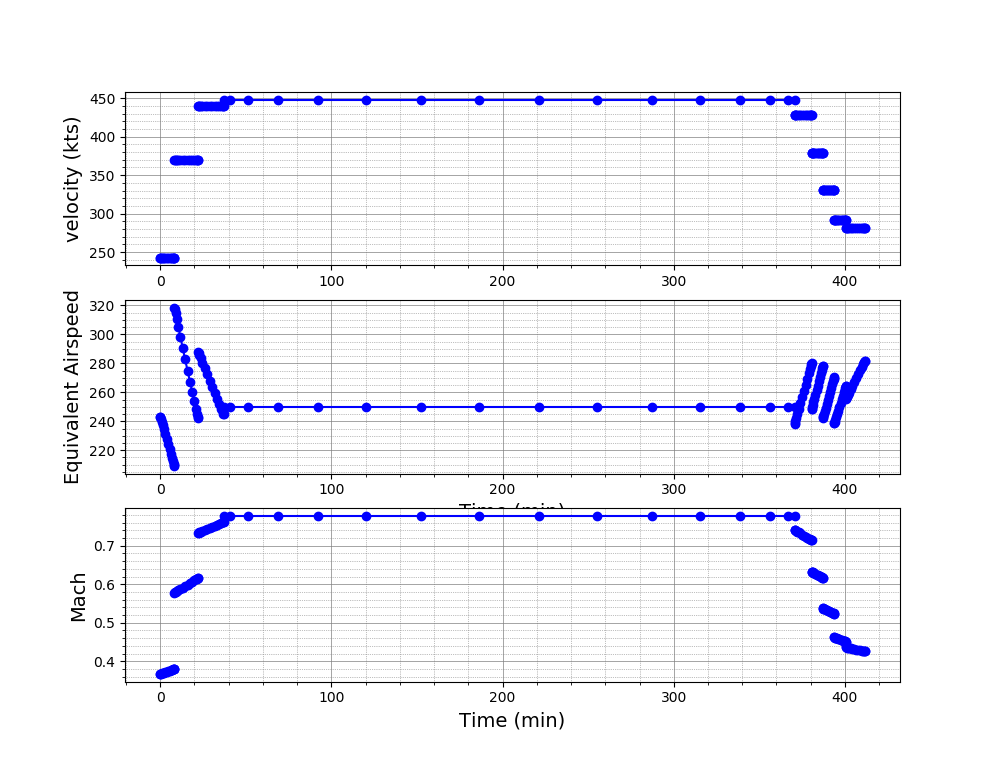
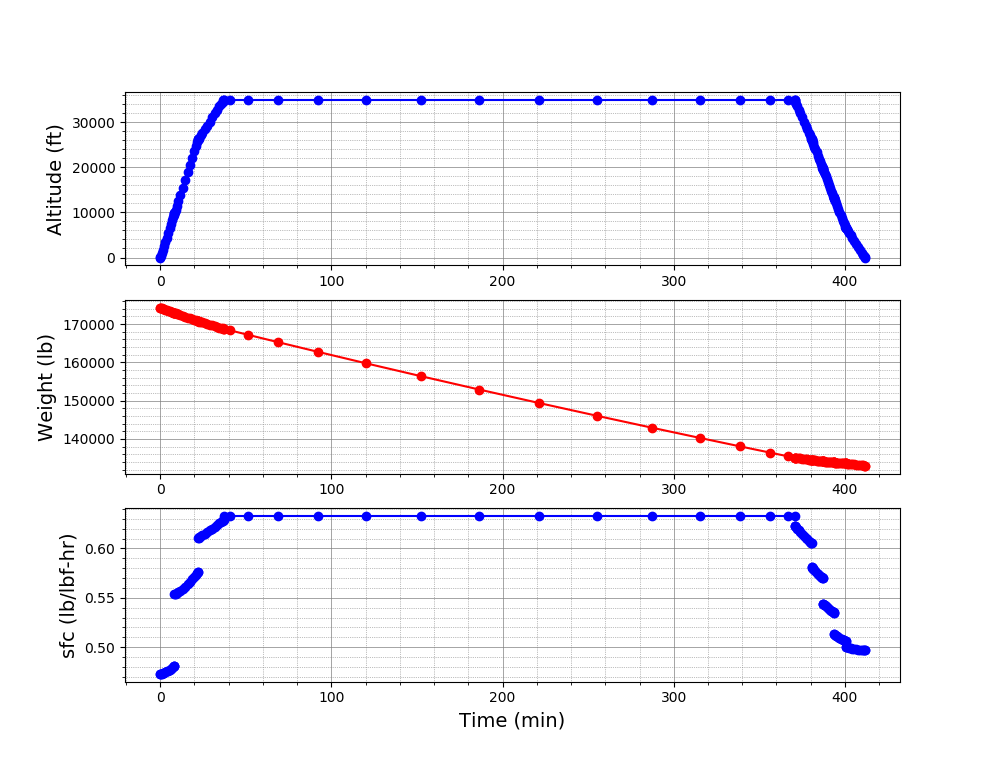
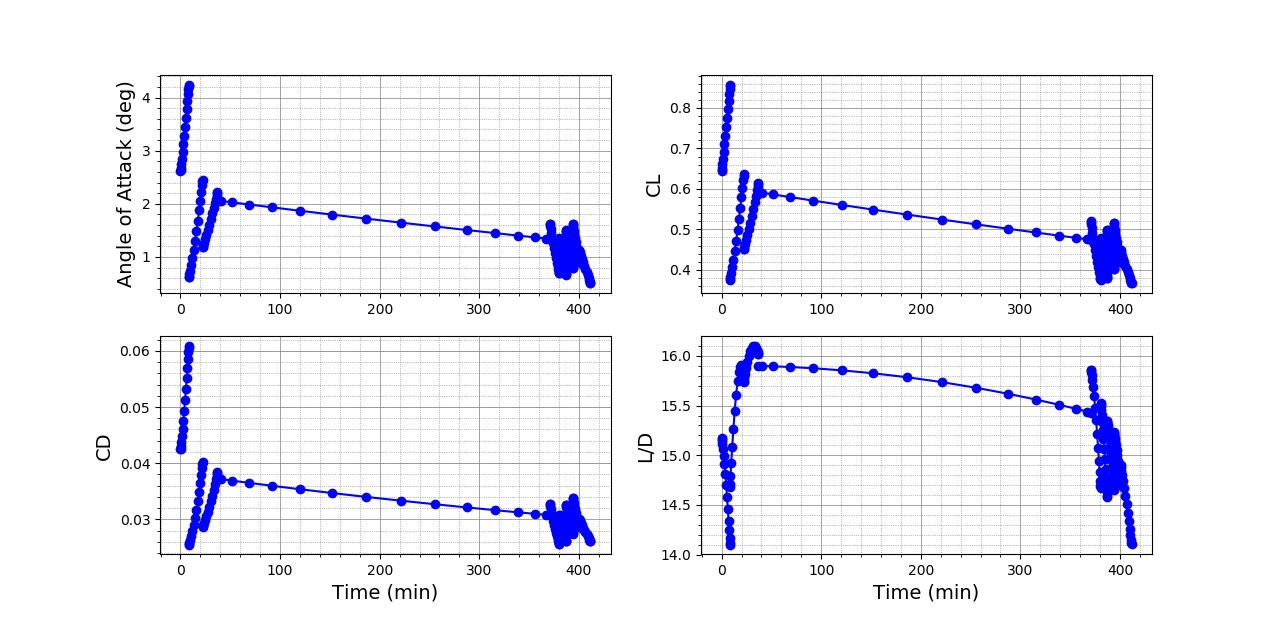
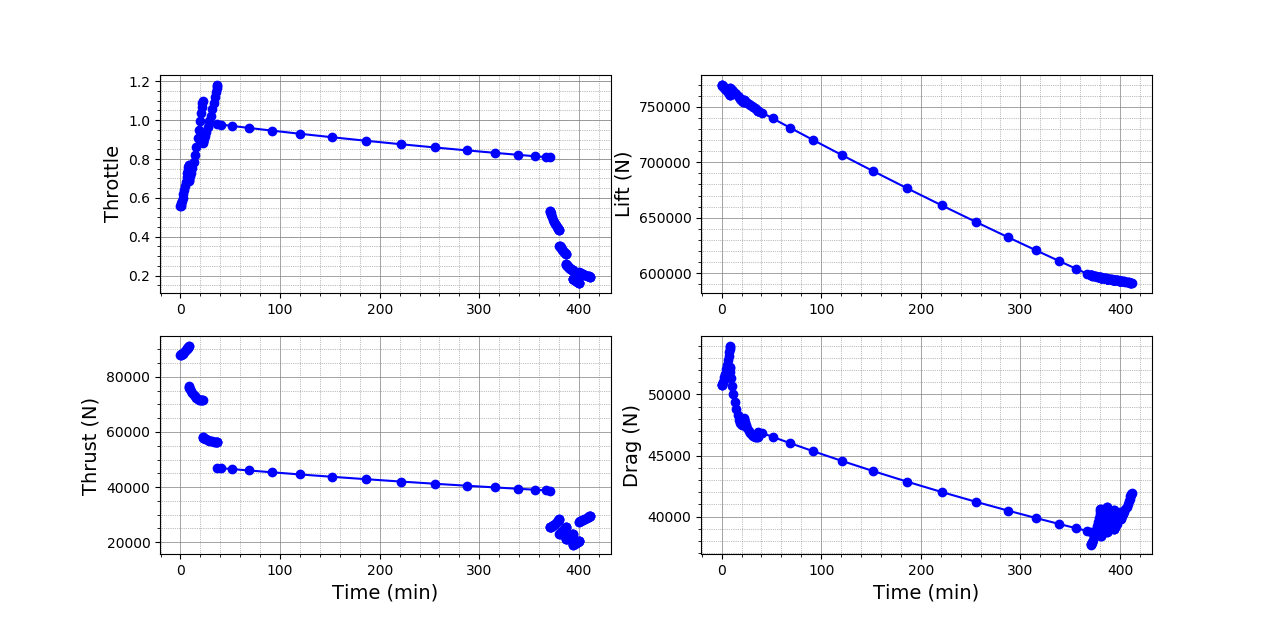
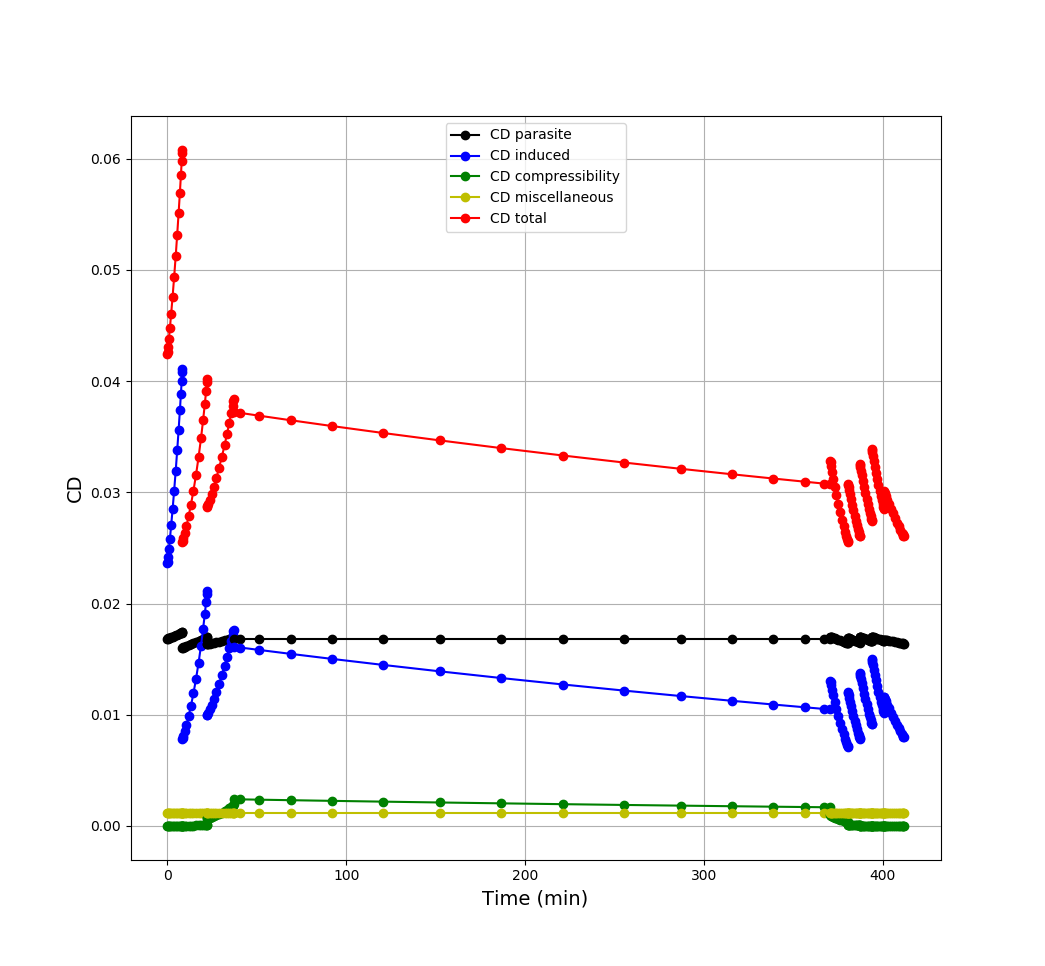
Modifying the Aircraft's Geometry or Mission:
Suppose we want to simulate a high span variant of the B737-800. The span is increased to 40.0 m. We assume the wing chords, sweep, taper ratio, thickness to chord ratio remain the same. Thus changing the span only changes the aspect ratio and the wing area.
Now we try to fly the aircraft at a lower cruise speed of 200 m/s at a cruise altitude of 25000 ft
1) To update the geometry, scroll to the vehicle_setup() function
2) Modify the parameters of the main wing
wing.aspect_ratio = 10.12
wing.spans.projected = 40.0 * Units.meter
wing.areas.reference = 158.0 * Units['meters**2']You may also need to update the reference area for the aircraft.
vehicle.reference_area = 158.03) Update the mission parameters by moving to the mission_setup function
4) First update the end altitude of the final climb segment. Although the original script has the altitude stated in m, courtesy of the Units package it is easy to modify the altitude to 25,000 ft without worrying about the units conversion as shown below.
segment = Segments.Climb.Constant_Speed_Constant_Rate(base_segment)
segment.tag = "climb_3"
segment.analyses.extend( analyses.cruise )
segment.altitude_end = 25000 * Units.ft
segment.air_speed = 226.0 * Units['m/s']
segment.climb_rate = 3.0 * Units['m/s']
mission.append_segment(segment)5) Next update the cruise segment velocity to the new speed value
segment = Segments.Cruise.Constant_Speed_Constant_Altitude(base_segment)
segment.tag = "cruise"
segment.analyses.extend( analyses.cruise )
segment.air_speed = 200.0 * Units['m/s']
segment.distance = 2490. * Units.nautical_miles
# add to mission
mission.append_segment(segment)6) Now go back and run the mission for the updated geometry and mission.
What's Next?
This tutorial has shown the basic building blocks of a SUAVE vehicle and mission analysis. Remaining tutorials cover different ways that you may wish to use the code, including new analysis definitions and optimization. Check out the remaining tutorials to learn about these topics and more. If there is something you would like to do that you do not see covered in the tutorials, feel free to ask about it on our forum.